Adding a new BSB record
To add a new BSB code there are two alternatives.
If you are adding a bank account to an Employee record and the BSB is not recognised:
- Click the Unknown hyperlink to open the Bank State Branches screen:
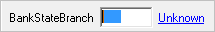
- Complete the following information:
- When you have entered all the required information, click OK. The new BSB will be validated and added to the table.
| Field | Explanation |
|---|---|
| Bank | The name of the bank. |
| Branch | The branch at which the account is held. |
| BSB | The BSB number that you wish to add. |
| Address 1 | The physical address of the branch. |
| Suburb | The suburb in which the branch is located. |
| State | The state in which the branch is located. |
- Open Company | Maintain company details.
This displays the Company details for the current company. - Expand Country Definitions then Australia.
This gives the Bank State Branches option - open this, then click
